Patient Portal

View your results at our Patient Portal today!*
*Only accessible if you have provided us your e-mail on your Information Sheet and if you have elected for electronic results. Read more below, or visit our FAQ today.
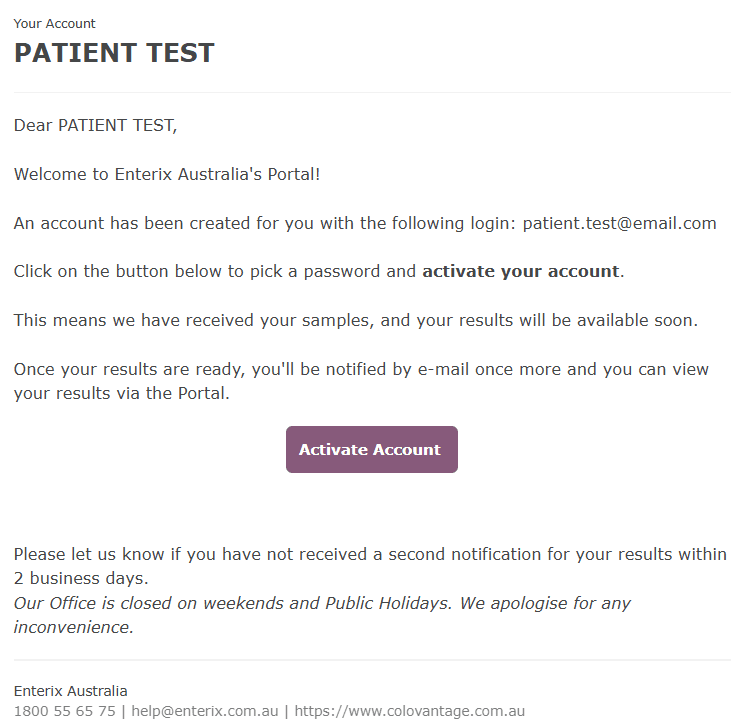
Step 1. Activate Account
If you've elected to receive your result online, we will send you an e-mail inviting you to Activate Your Account in our Patient Portal.*
*You will receive e-mails about your sample/results from our inbox: colovantage@enterix.com.au
You only need to activate your account once.
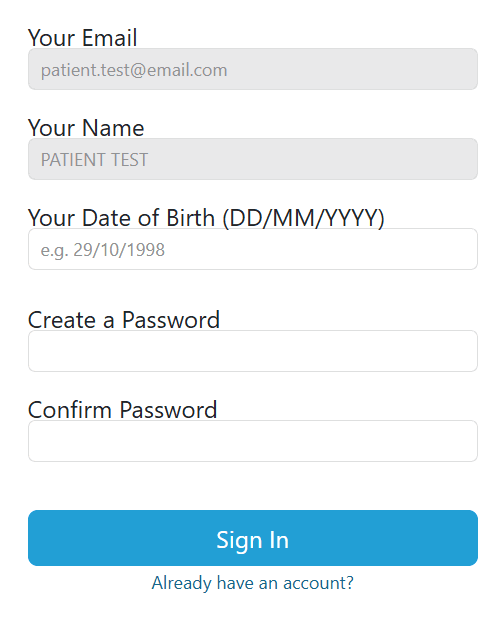
Step 2. Create your password.
When you click "Activate Account", you will be directed to our Portal. Verify your date of birth (DD/MM/YYYY) and create your password.
Congratulations! You've activated your account!
Now, please wait 1-2 business days for your result to be reviewed and released to you.
If your date of birth does not match our records, please contact us at help@enterix.com.au.
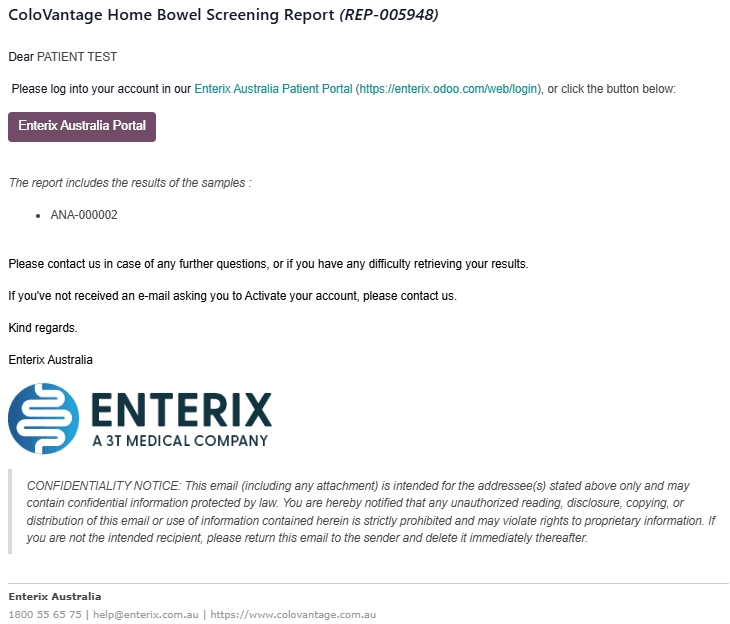
Step 3. Results
Once your result has been reviewed and released, you will get another e-mail from us asking you to log in.
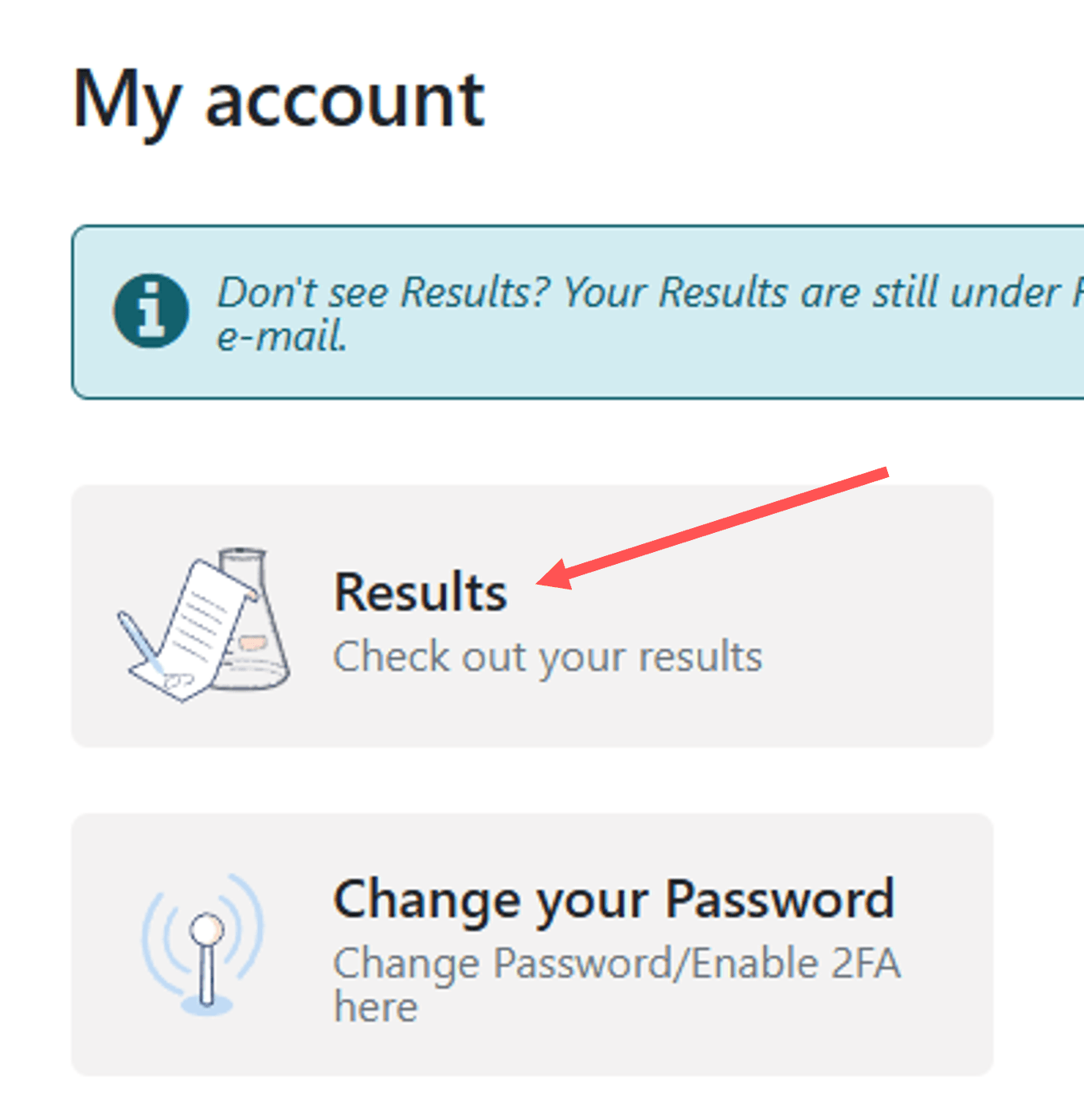
Step 4. Access your results
Log into the Patient Portal with the password you created.
The "Results" module will be available to you. Click on this button to review your results.
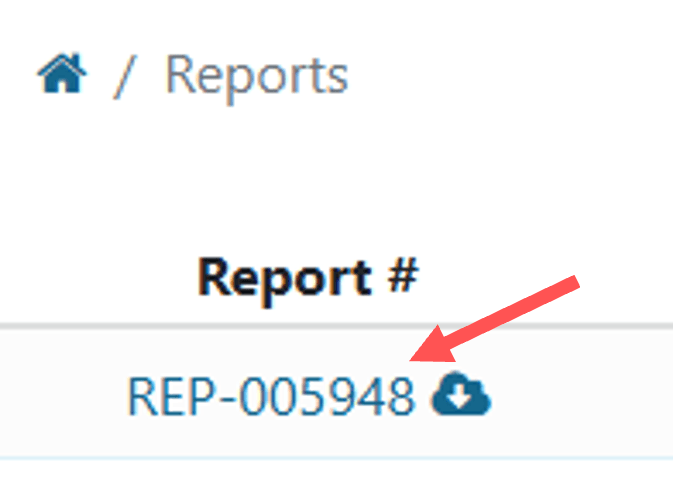
Step 5. Select the result you want to review
Select your most recent result to review your result.
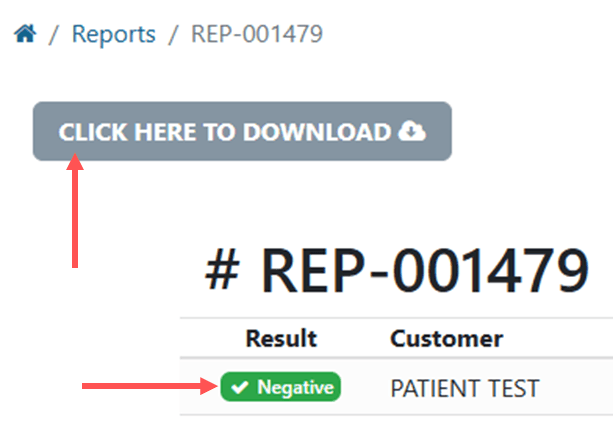
Step 6. Your Result and downloading a copy
Your result is under "Result" to the left of your name.
You can download a copy of your result letter by clicking the "Click here to download" button (cloud with down arrow icon).
-
Got Questions?
FREQUENTLY ASKED QUESTIONS
